CYBER CRIME
Cyber Crime
Cybercrime may be defined as “Any
unlawful act where computer or communication device or computer network is used
to commit or facilitate the commission of a crime” . New technologies create new
criminal opportunities but few new types of crime . Cybercrime
that targets computers
often involves malware like
viruses .
Almost everyone is familiar with the term
computer virus, but only a few might have heard about the term malware. A
computer virus is a type of malware. Malware includes
computer viruses, worms, Trojan horses, spyware, ransomware and
many others .
What
is a Malware ?
·
Malware is the shortened form
of malicious software.
·
Malware is an umbrella term used to
refer to a variety of forms of hostile or intrusive software including Ransom
wares, Computer Viruses, Worms, Trojan Horses, Spyware, Adware, Scareware etc.
·
This is any program or file that is
harmful to a computer user.
·
The term refers to software that is
deployed with malicious intent.
·
Malware can be deployed even
remotely, and tracking the source of malware is hard.
·
It can take the form of executable
code, scripts, active content, and other software.
·
These malicious programs can perform
a variety of functions, including stealing, encrypting or deleting sensitive
data, altering or hijacking core computing functions and monitoring users’
computer activity without their permission.
·
This combination has enabled
commercial malware providers to supply sophisticated black markets for both
malware and the information that it collects.
Evolution
of Malware
·
Computer-enabled fraud and service theft
evolved in parallel with the information technology that enabled it.
·
The term malware was first used by
computer scientist and security research YisraelRadai in 1990.
·
Before the term malware, malicious
software was referred to as computer viruses.
·
One of the first known examples of
malware was the Creeper virus in 1971, which was created as an
experiment by BBN Technologies engineer Robert Thomas.
What
is the purpose of creating a Malware?
·
Initially, it started as a prank
among software developers. However, later on, malware converted into a
full-fledged industry of black and white market.
·
It may be used by black hat hackers
or even some governments for monitoring their targets.
·
Demand for sophisticated malware is
created primarily by organised crime syndicates and state-sponsored espionage
agents .
List
of Common Malware types : -
·
Adware:
The least dangerous and most lucrative Malware. Adware displays ads on your
computer.
·
Spyware:
Spyware is software that spies on you, tracking your internet activities in
order to send advertising (Adware) back to your system.
·
Virus: A
virus is a contagious program or code that attaches itself to another piece of
software, and then reproduces itself when that software is run. Most often this
is spread by sharing software or files between computers.
·
Spam: Spamming
is a method of flooding the Internet with copies of the same message. Most
spams are commercial advertisements which are sent as an unwanted email to
users. Spams are also known as Electronic junk emails or junk newsgroup
postings. These spam emails are very annoying as it keeps coming every day and
keeps your mailbox full.
·
Worm: A
program that replicates itself and destroys data and files on the computer.
Worms work to “eat” the system operating files and data files until the drive
is empty.
·
Trojan: A
Trojan horse or Trojan is a type of malware that is often disguised as
legitimate software. Trojans are written with the purpose of discovering your
financial information, taking over your computer’s system resources, and in
larger systems creating a “denial-of-service attack” which is making a machine
or network resource unavailable to those attempting to reach it. Example:
Google, AOL, Yahoo or your business network becoming unavailable.
·
Backdoors: Backdoors
are much the same as Trojans or worms, except that they open a “backdoor” on a
computer, providing a network connection for hackers or other Malware to enter
or for viruses or SPAM to be sent.
·
Rootkit: This
one is likened to the burglar hiding in the attic, waiting to take from you
while you are not home. It is the hardest of all Malware to detect and
therefore to remove; many experts recommend completely wiping your hard drive
and reinstalling everything from scratch. It is designed to permit the other
information gathering Malware in to get the identity information from your
computer without you realising anything is going on.
·
Keyloggers: Records
everything you type on your PC in order to glean your log-in names, passwords,
and other sensitive information, and send it on to the source of the keylogging
program. Many times keyloggers are used by corporations and parents to acquire
computer usage information.
·
Rogue security software:
This one deceives or misleads users. It pretends to be a good program to remove
Malware infections, but all the while it is the Malware. Often it will turn off
the real Anti-Virus software.
·
Ransomware: If
you see this screen that warns you that you have been locked out of your
computer until you pay for your cybercrimes. Your system is severely infected
with a form of Malware called Ransomware. Even if you pay to unlock the system,
the system is unlocked, but you are not free of it locking you out again.
·
Browser Hijacker:
When your homepage changes to one that looks like those in the images inserted
next, you may have been infected with one form or another of a Browser
Hijacker. This dangerous Malware will redirect your normal search activity and
give you the results the developers want you to see. Its intention is to make
money off your web surfing. Using this homepage and not removing the Malware
lets the source developers capture your surfing interests.
How
does a Malware spread :-
·
Email:
Cybercriminals are notorious for including malicious attachments and links in
emails that appear to come from friends, reputable organisations, or other
trusted sources. Some malicious emails can even infect your computer from the
email client’s preview pane, without your opening or be downloading an
attachment or a link.
·
The Internet: Surfing
the Web may feel like a private activity, but in fact, you’re exposing your
computer to unwanted contact with anyone else who has a computer and Internet
access.
·
Outdated software: Malwares
can crawl the Internet, looking for vulnerabilities of outmoded software to
spread its influence over computer systems.
·
Local Area Networks (LANs): A
LAN is a group of locally connected computers that can share information over a
private network. If one computer becomes infected with malware, all other
computers in the LAN may quickly become infected as well.
·
Instant messaging (IM) and
peer-to-peer (P2P) file-sharing systems: If one is using a
client for these online activities, malware may spread to your computer.
·
Social networks: Malware
authors take advantage of many popular social networks, infecting the massive
user-data networks with worms. If a social website account is infected with a
worm, just about anyone who visits a poster’s profile page could “catch” the
worm on her system.
·
Pop-ups: Some
of the most sophisticated malware spreads through well-disguised screen pop-ups
that look like genuine alerts or messages. One particularly devious and
widespread “hoax pop-up” claims to have scanned your computer and detected
malware. If you attempt to remove the malware as urged, you’ll actually install the malware.
·
Computer storage media: Malware
can be easily spread if you share computer storage media with others, such as
USB drives, DVDs, and CDs. While it may seem safe to open a CD of photos from a
colleague, it’s always best to scan unfamiliar files first for possible
corruptions or security risks before you copy or open them.
·
Mobile devices: Mobile
malware threats have become increasingly prevalent, as more people use their
smartphones and tablets as mini-computers, helping malware problems proliferate
across additional platforms .
In 2017 May, there was a massive global ransomware attack.
The attack infected more than 230,000 computers in 150 countries including
India, demanding ransom payments in bitcoin in 28 languages .
What
is WannaCry ?
·
WannaCry is Encrypting Ransomware or
Crypto Locker type of ransomware that is programmed to attack Microsoft Windows
software.
·
According to some statistics, hackers
extorted business and institutions for more than $209 million in Ransomware
payments in the first three months of 2016. The business of Ransomware is on
pace to be a $1 billion a year crime.
·
Shadow Brokers:
People (Hackers) behind these attacks call themselves by this term .
What
is the Origin of Wannacry attack?
·
It is said by Wikileaks that National
Security Agency (NSA) of USA had these methods to have monitored over
subjects.
·
This loophole was recently leaked by
WikiLeaks.
·
The same vulnerability of Windows
Operating system was used by ransomware.
·
However, Microsoft had released the
security patches for the same earlier.
What
does it do the computer?
·
Some variants of ransomware encrypt
data in such a way that it is impossible to decrypt unless the user has an
encryption key. These are called ‘Encrypting Ransomware’ that
incorporate advanced encryption methods.
·
Another type of ransomware that is
frequently circulated is ‘Locker
ransomware, which locks the victim out of the operating system, making it
impossible to access the desktop and any apps or files. CryptoLocker, like WannaCry, is a malware
when injected into a host system, scans the hard drive of the victim and
targets specific file extensions and encrypts them.
How
does it spread?
·
Wannacry encrypts the files on an
infected computer.
·
It spreads by using a vulnerability
in implementations of Server Message Block (SMB) of Windows
systems. This exploit is known as ETERNALBLUE.
·
It encrypts hard disk/drive and then
spread laterally between computers on the same LAN.
·
It also spreads through the malicious
Email-attachment .
Some
Initiatives by Government of India:
·
National Cyber Security Policy 2013: Indian
Government already have a National
Cyber Security Policy in place. The National Cyber
Security Policy document outlines a roadmap to create a framework for
comprehensive, collaborative and collective response to deal with the issue of
cyber security at all levels within the country.
·
Computer Emergency Response Team
(CERT-In) has been designated to act as a
nodal agency for coordination of crisis management efforts. CERT-In will also
act as an umbrella organisation for coordination actions and operationalization
of sectoral CERTs. CERT-in will also issue early warnings.
·
Cyber Swachhta Kendra:
The “Cyber Swachhta Kendra” is
a Botnet Cleaning and Malware Analysis Centre (BCMAC), operated by the Indian
Computer Emergency Response Team (CERT-In) as part of the Government of India’s
Digital India initiative under the Ministry of Electronics and Information
Technology (MeitY). Its goal is to create a secure cyberspace by detecting
botnet infections in India and to notify, enable cleaning and securing systems
of end users so as to prevent further infections .
·
1. Child Pornography OR Child
sexually abusive material (CSAM)
·
Child
sexually abusive material (CSAM) refers to a material containing sexual images
in any form, of a child who is abused or sexually exploited. Section 67 (B) of
the IT Act states that “it is punishable for publishing or transmitting of
material depicting children in the sexually explicit act, etc. in electronic
form.
·
2. Cyber Bullying
·
A
form of harassment or bullying inflicted through the use of electronic or
communication devices such as computers, mobile phones, laptops, etc.
·
3. Cyber Stalking
·
Cyberstalking
is the use of electronic communication by a person to follow a person, or
attempts to contact a person to foster personal interaction repeatedly despite
a clear indication of disinterest by such person; or monitors the internet,
email or any other form of electronic communication commits the offence of
stalking.
·
4. Cyber Grooming
·
Cyber
Grooming is when a person builds an online relationship with a young person and
tricks or pressures him/ her into doing a sexual act.
·
5. Online Job Fraud
·
Online
Job Fraud is an attempt to defraud people who are in need of employment by
giving them false hope/ promise of better employment with higher wages.
·
6. Online Sextortion
·
Online
Sextortion occurs when someone threatens to distribute private and sensitive
material using an electronic medium if he/ she doesn’t provide images of a
sexual nature, sexual favours, or money.
·
7. Phishing
·
Phishing
is a type of fraud that involves stealing personal information such as Customer
ID, IPIN, Credit/Debit Card number, Card expiry date, CVV number, etc. through
emails that appear to be from a legitimate source.
·
8. Vishing
·
Vishing
is an attempt where fraudsters try to seek personal information like Customer
ID, Net Banking password, ATM PIN, OTP, Card expiry date, CVV etc. through a phone
call.
·
9. Smishing
·
Smishing
is a type of fraud that uses mobile phone text messages to lure victims into
calling back on a fraudulent phone number, visiting fraudulent websites or
downloading malicious content via phone or web.
·
10. Sexting
·
Sexting
is an act of sending sexually explicit digital images, videos, text messages,
or emails, usually by cell phone.
·
11. SIM Swap Scam
·
SIM
Swap Scam occurs when fraudsters manage to get a new SIM card issued against a
registered mobile number fraudulently through the mobile service provider. With
the help of this new SIM card, they get One Time Password (OTP) and alerts,
required for making financial transactions through the victim’s bank account.
Getting a new SIM card against a registered mobile number fraudulently is known
as SIM Swap.
·
12. Credit Card Fraud or Debit Card
Fraud
·
Credit
card (or debit card) fraud involves the unauthorized use of another’s credit or
debit card information for the purpose of purchases or withdrawing funds from
it.
·
13. Impersonation and identity theft
·
Impersonation
and identity theft is an act of fraudulently or dishonestly making use of the
electronic signature, password or any other unique identification feature of
any other person.
·
14. Spamming
·
Spamming
occurs when someone receives an unsolicited commercial message sent via email,
SMS, MMS and any other similar electronic messaging media. They may try to
persuade the recipient to buy a product or service, or visit a website where he
can make purchases, or they may attempt to trick him/ her into divulging bank
account or credit card details.
·
15. Ransomware
·
Ransomware
is a type of computer malware that encrypts the files, storage media on
communication devices like desktops, Laptops, Mobile phones etc., holding
data/information as a hostage. The victim is asked to pay the demanded ransom
to get his device decrypts
·
16. Viruses, Worms, and Trojans
·
A
computer virus is a program written to enter your computer and damage/alter
your files/data and replicate itself.
·
Worms
are malicious programs that make copies of themselves again and again on the
local drive, network shares, etc.
·
A
Trojan horse is not a virus. It is a destructive program that looks like a
genuine application. Unlike viruses, Trojan horses do not replicate themselves
but they can be just as destructive. Trojans open a backdoor entry to your
computer which gives malicious users/programs access to your system, allowing
confidential and personal information to be theft.
·
17. Data Breach
·
A
data breach is an incident in which information is accessed without
authorization.
·
18. Denial of Services (DoS) attack
·
A
denial of Services (DoS) attack is an attack intended for denying access to
computer resources without the permission of the owner or any other person who
is in charge of a computer, computer system or computer network.
·
A
Distributed Denial of Service (DDoS) attack is an attempt to make an online
service unavailable by overwhelming it with traffic from multiple sources.
·
19. Website Defacement
·
Website
Defacement is an attack intended to change the visual appearance of a website
and/ or make it dysfunctional. The attacker may post indecent, hostile and
obscene images, messages, videos, etc.
·
20. Cyber-Squatting
·
Cyber-Squatting
is an act of registering, trafficking in or using a domain name with an intent
to profit from the goodwill of a trademark belonging to someone else.
·
21. Pharming
·
Pharming
is a cyber-attack aiming to redirect a website’s traffic to another, bogus
website.
·
22. Cryptojacking
·
Cryptojacking
is the unauthorized use of computing resources to mine cryptocurrencies.
·
23. Online Drug Trafficking
·
Online
Drug Trafficking is a crime of selling, transporting, or illegally importing
unlawful controlled substances, such as heroin, cocaine, marijuana, or other
illegal drugs using electronic means.
·
24. Espionage
·
Espionage
is the act or practice of obtaining data and information without the permission
and knowledge of the owner .
How
to file a Cybercrime complaint online in India?
A cybercrime complaint can be filed using the National Crime Reporting
Portal of India.
Website link is – https://cybercrime.gov.in/
National
Cyber Crime Reporting Portal of India
This portal is an initiative of the Government of India to
facilitate victims/ complainants to report cybercrime complaints online.
This portal caters for all types of cybercrime complaints
including complaints pertaining to
·
online Child Pornography (CP),
·
Child Sexual Abuse Material (CSAM),
·
sexually explicit content such as
Rape/Gang Rape (CP/RGR) content and
·
other cybercrimes such as mobile
crimes, online and social media crimes, online financial frauds, ransomware,
hacking, cryptocurrency crimes and online cyber trafficking.
The portal also provides an option of reporting an anonymous
complaint about reporting online Child Pornography (CP) or sexually explicit
content such as Rape/Gang Rape (RGR) content.
Cybercrime Helpline
Number
The Cyber Crime Helpline Number is 155260.
Indian
Computer Emergency Response Team (CERT-IN or ICERT)
The Indian Computer Emergency Response Team (CERT-IN or ICERT)
is an office within the Ministry of Electronics and Information
Technology of the Government of India.
CERT-In is
the national nodal agency for responding to computer security incidents as and
when they occur. CERT-In is operational since January 2004.
CERT-In has been designated to serve as the national agency to
perform the following functions in the area of cyber security:
·
Collection, analysis and
dissemination of information on cyber incidents.
·
Forecast and alerts of cyber security
incidents.
·
Emergency measures for handling cyber
security incidents.
·
Coordination of cyber incident
response activities.
·
Issue guidelines, advisories,
vulnerability notes and whitepapers relating to information security practices,
procedures, prevention, response and reporting of cyber incidents.
·
Such other functions relating to
cyber security may be prescribed.
CERT-IN has overlapping responsibilities with other agencies
such as National
Critical Information Infrastructure Protection Centre (NCIIPC).
Cyber
Laws in India
Information
Technology Act 2000 (IT Act 2000) is the main law
connected with cyber security in India.
Indian Penal Code, 1860 is also used to book criminals connected
with cybercrimes.
India also has a cyber
security policy .
Thank you for read
Best wishes from
Suvendu Singh & Mamata Singha
India , Odisha , Balasore , Jaleswar



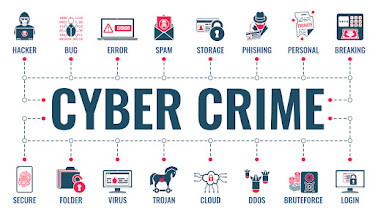





Please 🙏 comments
ReplyDeleteHats off sir .🙏🏻please keep writing sir.
Delete